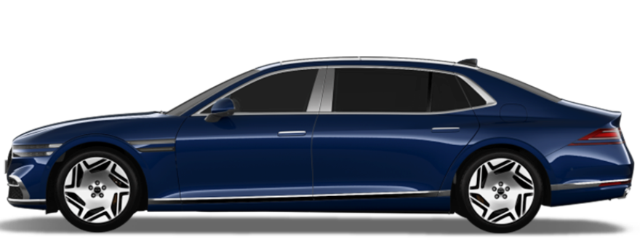-
Models
-
G90 BLACK
-
G80 Black
-
GV80 Coupe Black
-
GV80 Black
-
G90 Long Wheel Base
-
Electrified G80
-
G70 Shooting Brake
-
GV80 Coupe
-
Electrified GV70
-
G90 BLACK
-
G80 Black
-
GV80 Coupe Black
-
GV80 Black
-
G90 Black
-
G80 Black
-
G90 Long Wheel Base
-
Electrified G80
-
G70 Shooting Brake
-
GV80 Coupe Black
-
GV80 Black
-
GV80 Coupe
-
Electrified GV70
-
-
Shopping
Shopping
Everything you need to get your hands-on Genesis experience.
Choose from an array of trims, packages and individual options to design and build your very own Genesis.
-
Experience
Experience
You can experience the ideals and values of our Genesis brand.
The first brand space of Genesis.
-
Members
Members
Everything you need to get your hands-on Genesis experience.
Experience safe and smart driving through Genesis Connected Services.
-
Genesis
Genesis
We strive to create the finest automobiles and related products and services for connoisseurs around the world.
A beauty of innovation visualized by design.
- Models
-
Shopping
Shopping
Everything you need to get your hands-on Genesis experience.
Choose from an array of trims, packages and individual options to design and build your very own Genesis.
-
Experience
Experience
You can experience the ideals and values of our Genesis brand.
The first brand space of Genesis.
-
Members
Members
Everything you need to get your hands-on Genesis experience.
Experience safe and smart driving through Genesis Connected Services.
-
Genesis
Genesis
We strive to create the finest automobiles and related products and services for connoisseurs around the world.
A beauty of innovation visualized by design.

Models
Shopping
Experience
Support
OTA NOTICE
GV60 User authentication and Convenience System OTA update
2024.02.15
Dear GV60 drivers.
We are pleased to inform you that a wireless software update is being conducted to enhance the usability of the Digital Key 2-related features.
Update start and completion times may vary for each vehicle.
■ Update release date : Feb. 19, 2024 ~
■ Applicable vehicle: GV60
■ Update highlight
[User authentication and Convenience System OTA update]
| CATEGORY | DESCRIPTION |
|---|---|
| User authentication and Convenience System | ① It has been changed to keep the vehicle running and to display a message to carry a smart key if no smart key is recognized indoors when the door is being closed after remotely starting the vehicle. ② It has been changed to sound only if neither the smart key nor the digital key is recognized indoors when the door is being closed while the vehicle is running.(Applicable only to Digital Key 2 selected vehicles) ③ The door locking speed has been improved when attempting to lock a door with face recognition. (Applicable only to Face Connect selected vehicles) |
- ※ Please note that due to the radio frequency(RF) environment or vehicle conditions, there may be temporary difficulties in recognizing the digital key, even if it is present inside the vehicle. Additionally, digital key recognition is limited to situations where NFC-enabled smartphones are placed on a wireless charger.
- ※ During the OTA software update, there might be temporary disruptions in the functioning of the locking features via smartphone key, NFC card key, or door buttons. (In such cases, you can control the door lock/unlock function by pressing the lock/unlock button on the smart key or within the vehicle control menu of the MY GENESIS app.)
- ※ After the completion of the regular infotainment system update in May in 2023, the corresponding features will be activated.
- ※ Offline updating in a Hi-Tech Center or Blue Hands may incur additional charges.
[Notes on over-the-air (OTA) update]
- 1. If the battery has been removed and then attached, you can update the vehicle after turning off the ignition, disconnecting the power from the additionally installed dash cam, etc., and parking for more than 4 hours.
- 2. If any product is connected to the vehicle OBD terminal, the update function will not work due to interference in the vehicle internal communication.
After disconnecting the device from the vehicle OBD terminal, turn on the engine and wait for at least 30 minutes, then turn off the engine.
(Do not connect any device to the OBD terminal during the wireless update.)
[Inquiry] Genesis Customer Center 080-700-6000